Marriage Certificate Kerala | Download Marriage Certificate Online
How to Download Kerala Marriage Certificate Online
Marriage is a union of two bodies that become one soul. If you have not yet registered online, visit our article on how to register marriage in Kerala to know the step by step process of applying online.
Once you have completed all the application procedures, you can download the marriage certificate from Sevana – Kerala Government Civil Services online portal. Take a look at the step by step guidelines to download Kerala Marriage certificate:
Step 1: Once you enter the Sevana website (Online site for civil registrations in Kerala), Select “Certificate Search” option from the menu.
Step 2: Select your "District", "local body type" and "local body" from the drop-down menu available. Click on “submit”.
Step 3: You will notice the status of the available record displayed in the window. Choose "Year of Marriage".
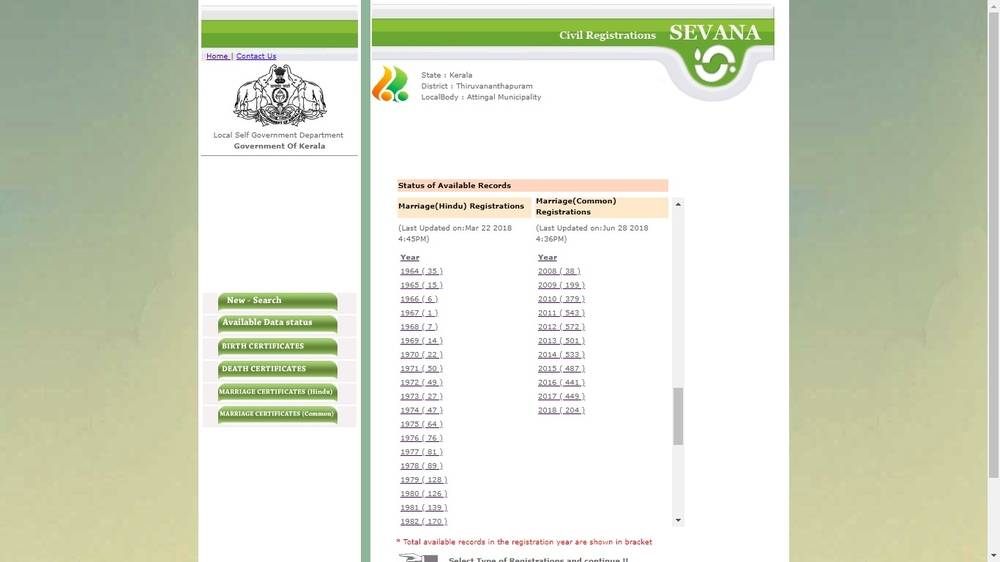
Step 4: Enter the following details:
- Date of Marriage
- Name of Husband
- Name of Wife
- Marriage Place
- Registration Number
- Key Number
Step 5: Once you enter the “captcha image”, click on the search result. A new screen will open where you notice the Marriage certificate.


Genuine Profiles
The most genuine brand for
partner searches.

Most Trusted
The most trusted brand for
partner searches.

2lakhs+ Weddings
Over 2 lakhs marriages have happened
through our apps.
